 Hide Table of Contents
Hide Table of Contents
 Tutorials
Tutorials
 About the API
About the API
 Work with the API
Work with the API
 Graphics and feature layers
Graphics and feature layers
 Popups and Info Windows
Popups and Info Windows
 Geoprocessor
Geoprocessor
 Operations Dashboard
Operations Dashboard
 Create extensions
Create extensions
 Mobile
Mobile
 ArcGIS Server Services
ArcGIS Server Services
 References
References
 What's New archive
What's New archive
Register the extension
You must register each Operations Dashboard extension you create in your ArcGIS organization. You will need to be signed in as an Administrator.
- In a browser window, sign in to your ArcGIS organization.
- Click My Content.
-
Click Add Item and choose An application.
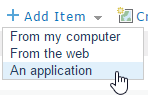
-
Choose Application Extension (Operations Dashboard), and provide the URL to your manifest file.

The title of your item will automatically populate from your manifest file. You can also manually edit the title.
- Click Add Item.
- Share the item with groups within your organization.